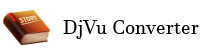DjVu Converter is a free DjVu image conversion software, it can convert DjVu images to PDF documents, EPUB e-books, or TIFF, JPG/JPEG and PNG images. You can convert all pages or select partial pages, and can control image quality of output image. Software is easy to use, no complicated settings and complex steps, with a few mouse clicks, you can breezed complete DjVu files conversion by yourself.
![]()
Freeware, get it from a download mirror.
Main Features:
- Convert DjVu to PDF
- Convert DjVu to EPUB
- Convert DjVu to TIFF
- Convert DjVu to JPG/JPEG
- Convert DjVu to PNG
- Freeware
1. Page Options:
After you select a DjVu file, software will read page count information, and allow you to select pages you want.
- All pages
- Select a range of pages, you must set Start page and End page
- Select multiple non-contiguous pages, for example 12,2,36
2. Image Options, you can set a image quality for output image, by using this factor, you can control image compression rate, default value is 65, the valid values should be between 25 and 150.
3. Output Format:
For PDF format, all images in the specified resolution. For EPUB format, each section title is "page - " + page number, the internal images folder is "images".
4. Output File and Output Folder:
(1) Output File, if output format is PDF, EPUB or TIFF, you need input an output file name, converted images will be packaged into one file, the generated PDF documents, EPUB e-books or TIFF images will have multiple pages.
(2) Output Folder, if output format is JPG/JPEG or PNG, you need input a folder, all generated files will be saved in this folder, output file name will be "page - " + page number, each page to a standalone image file.
DjVu is a highly efficient image compression technology, it is mainly used to store scanned images and documents. With high resolution and small file size, nowadays, this format has become a very popular e-book format.